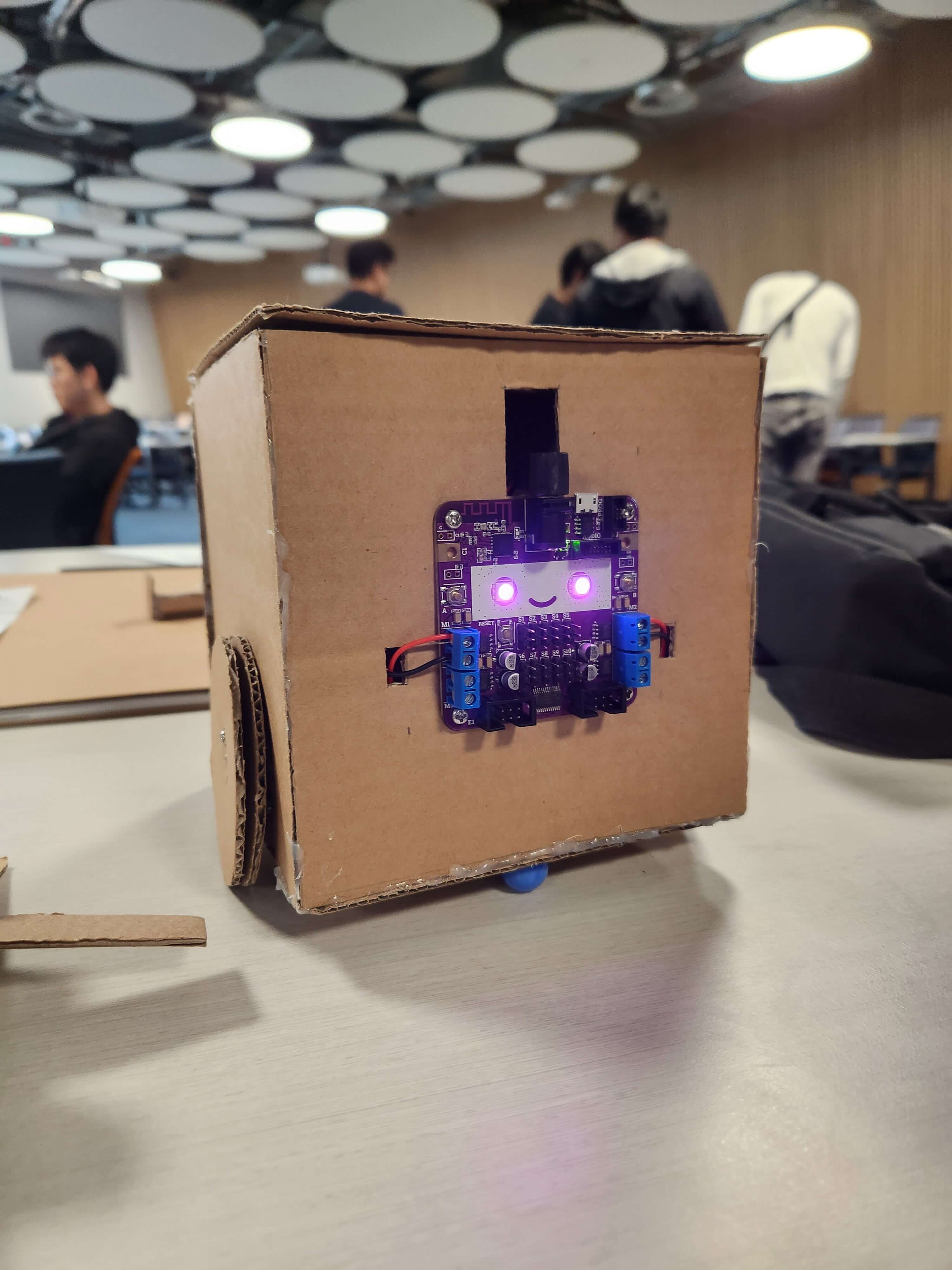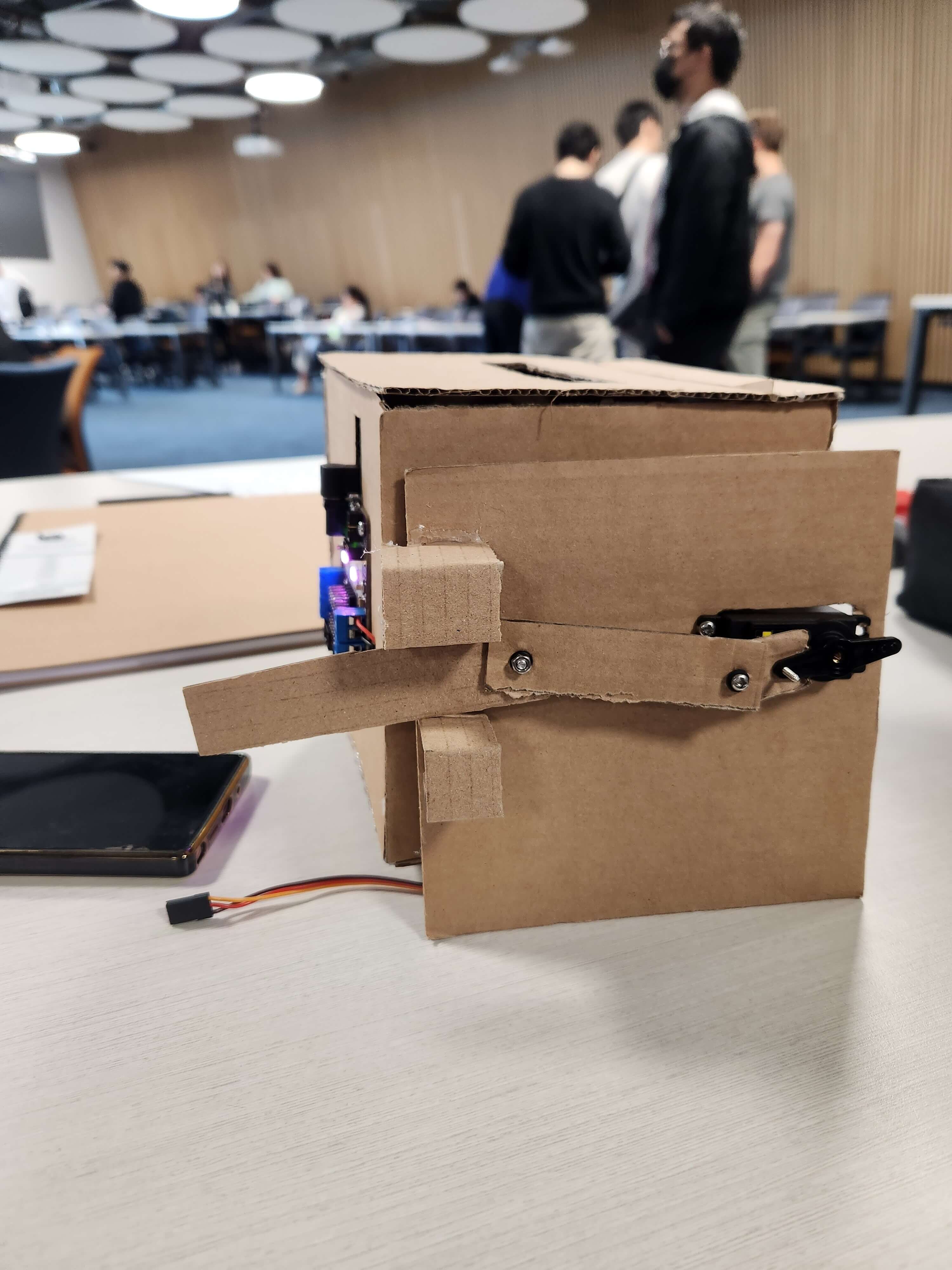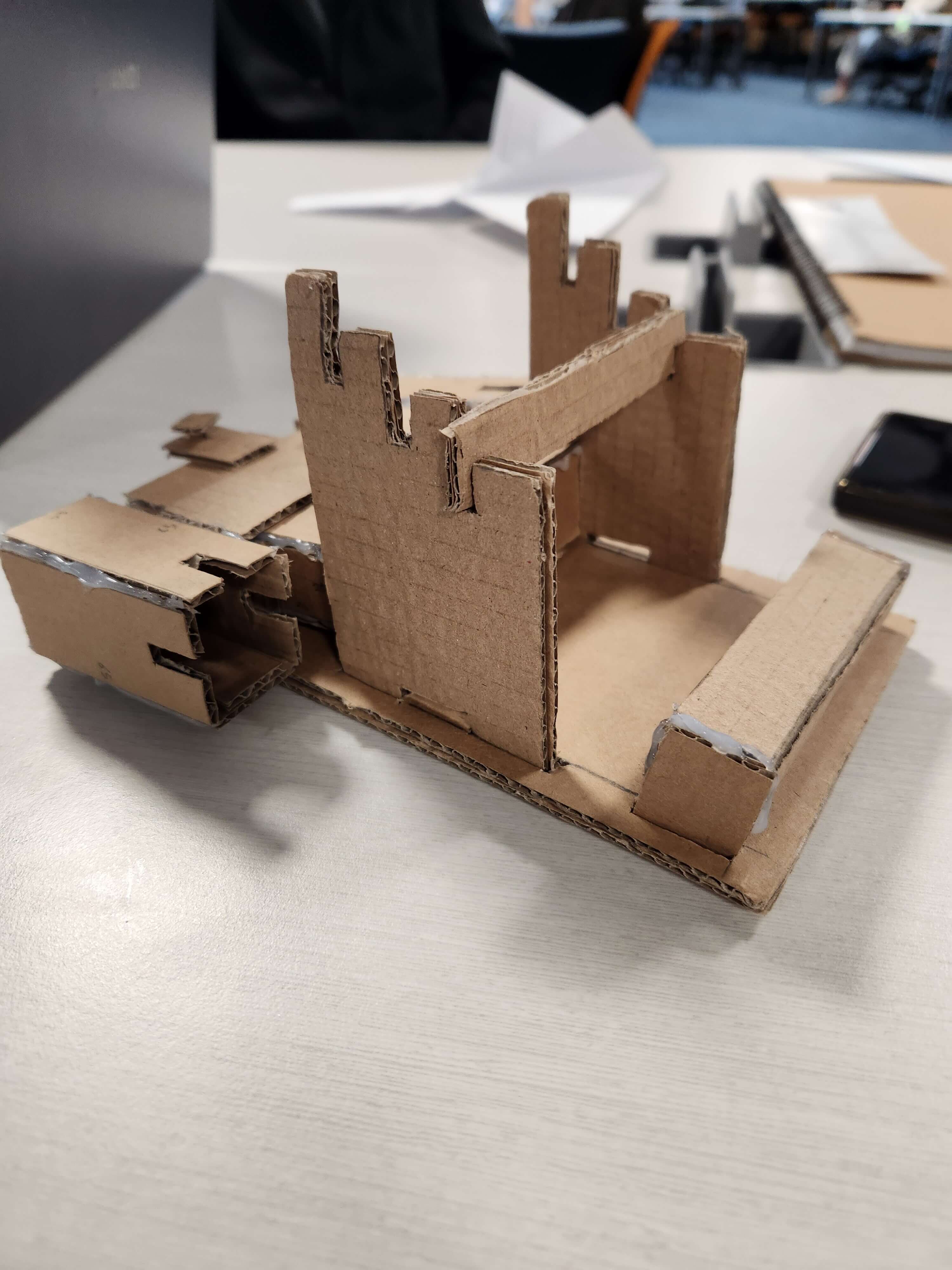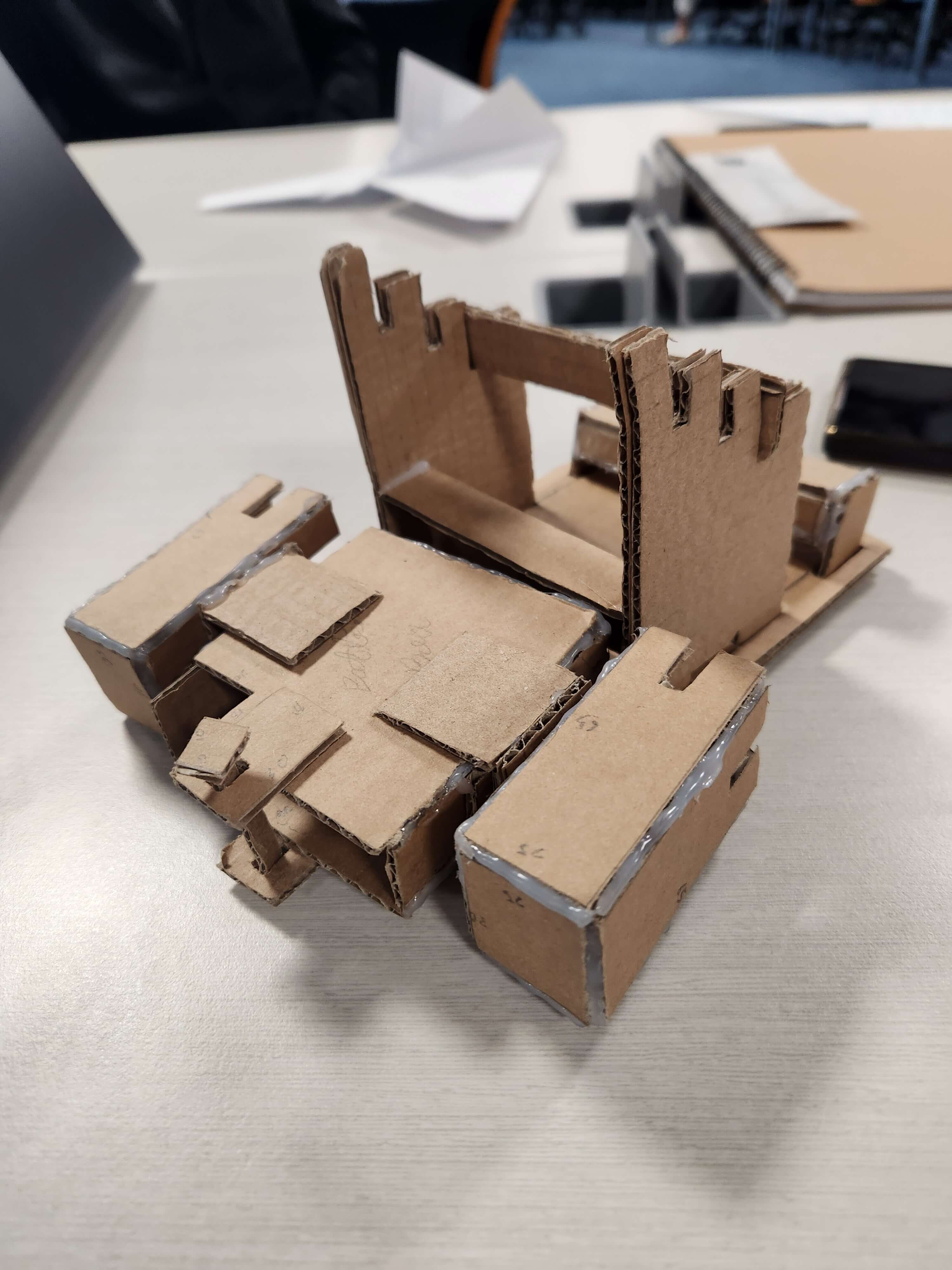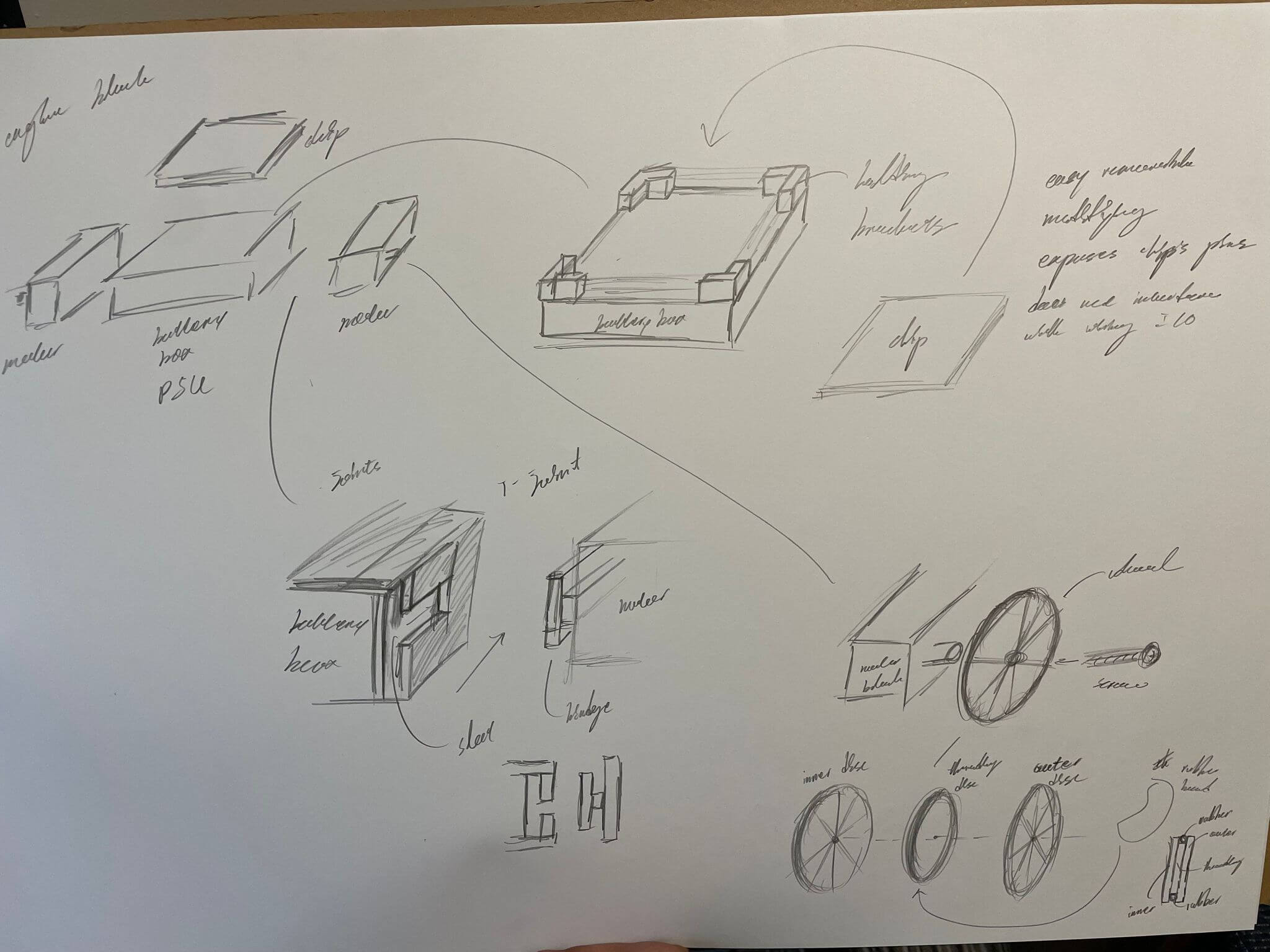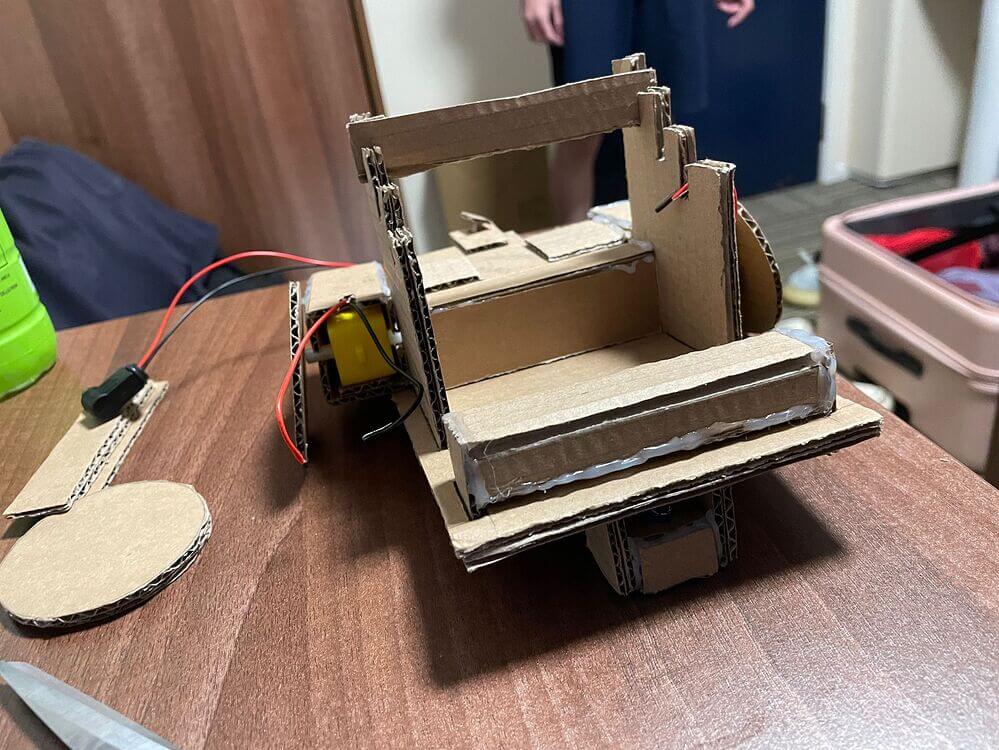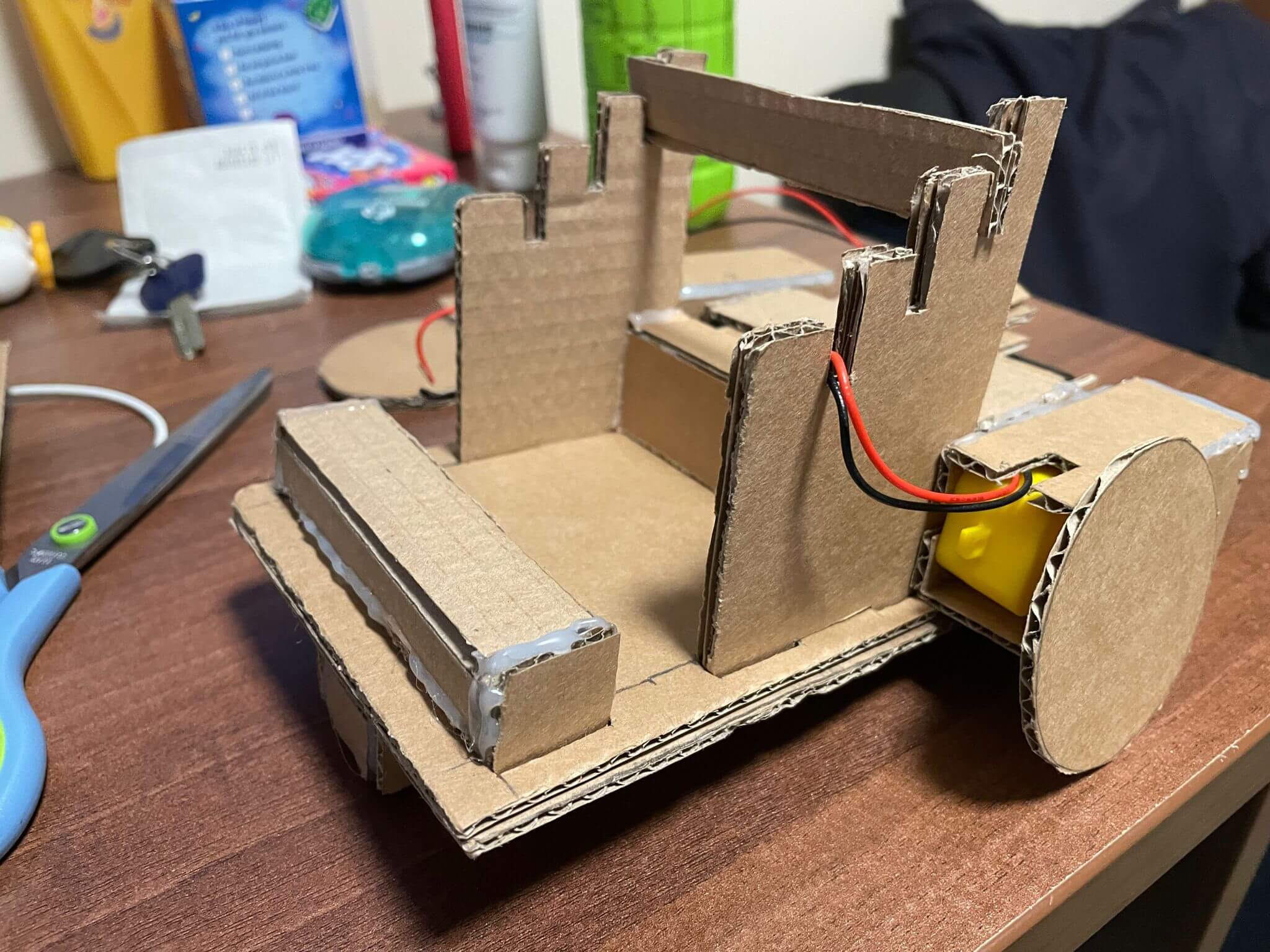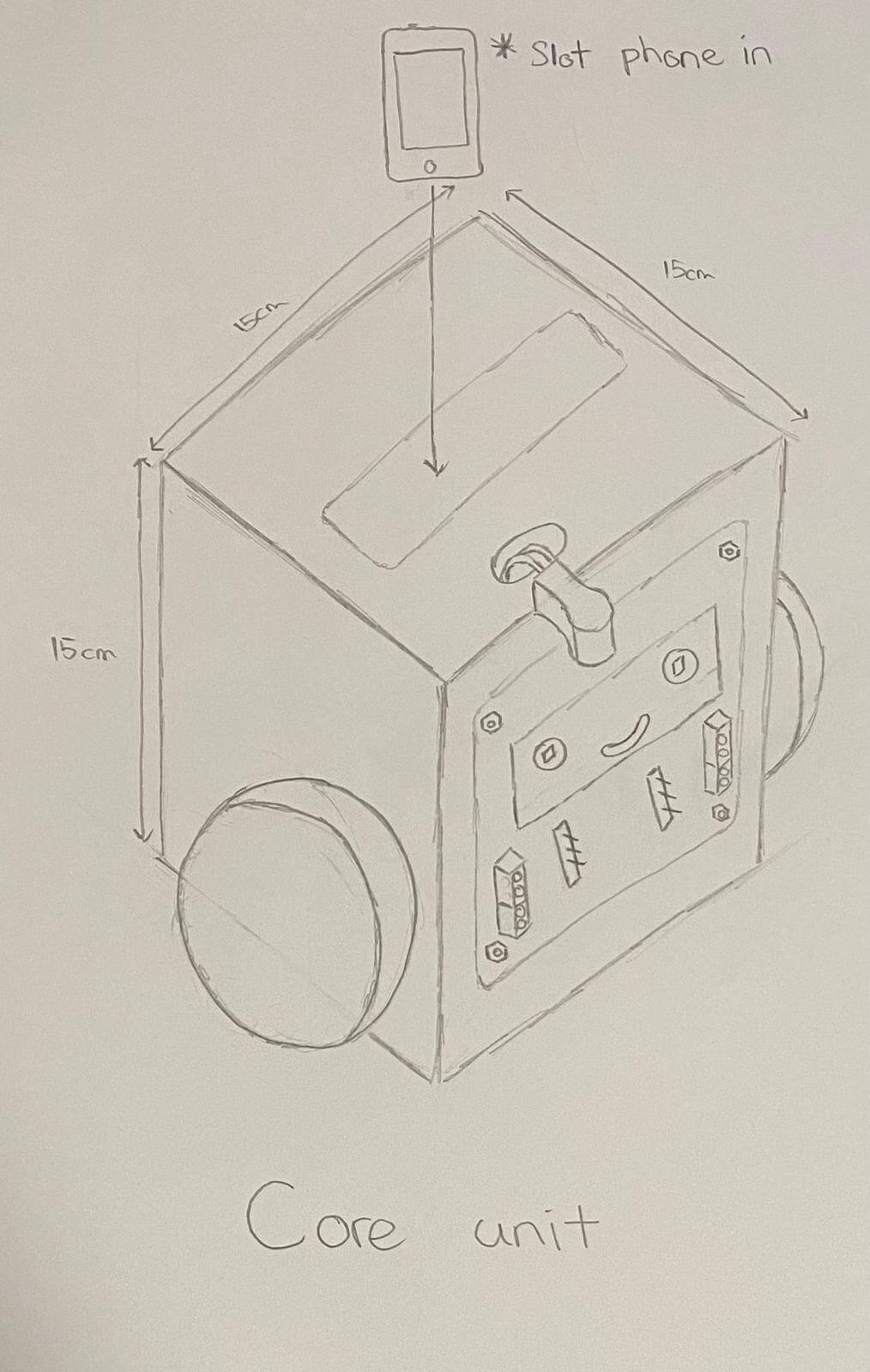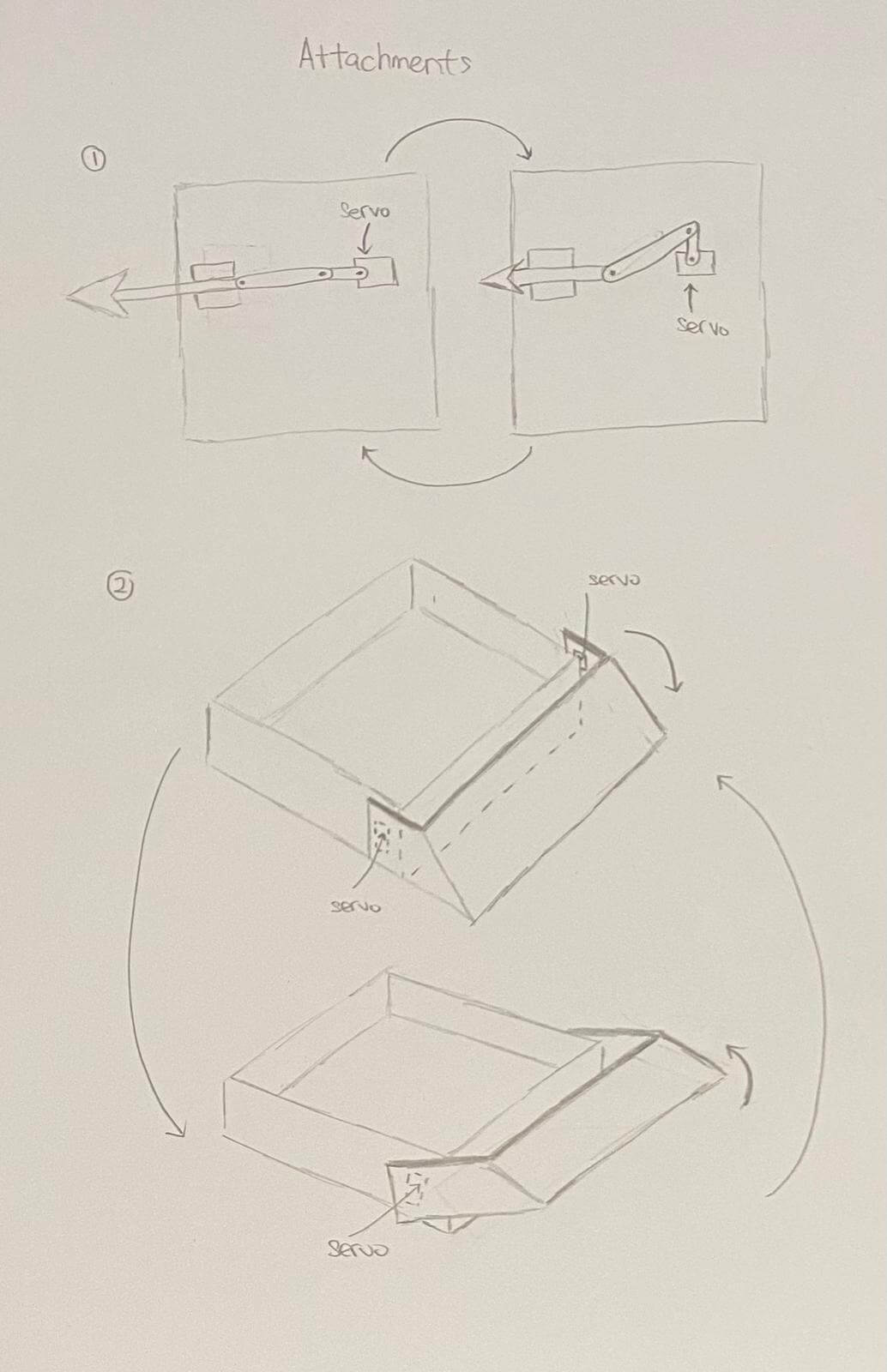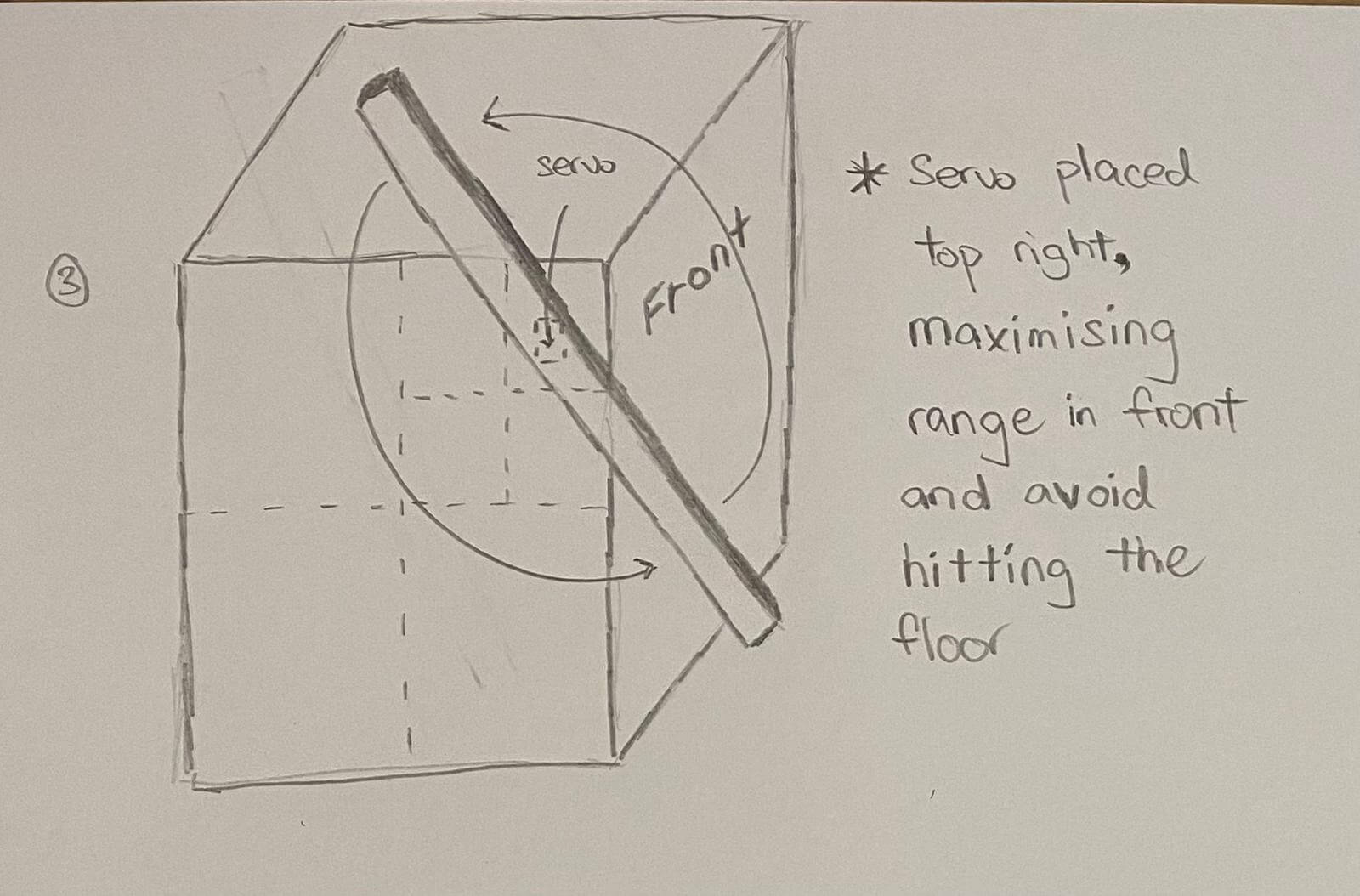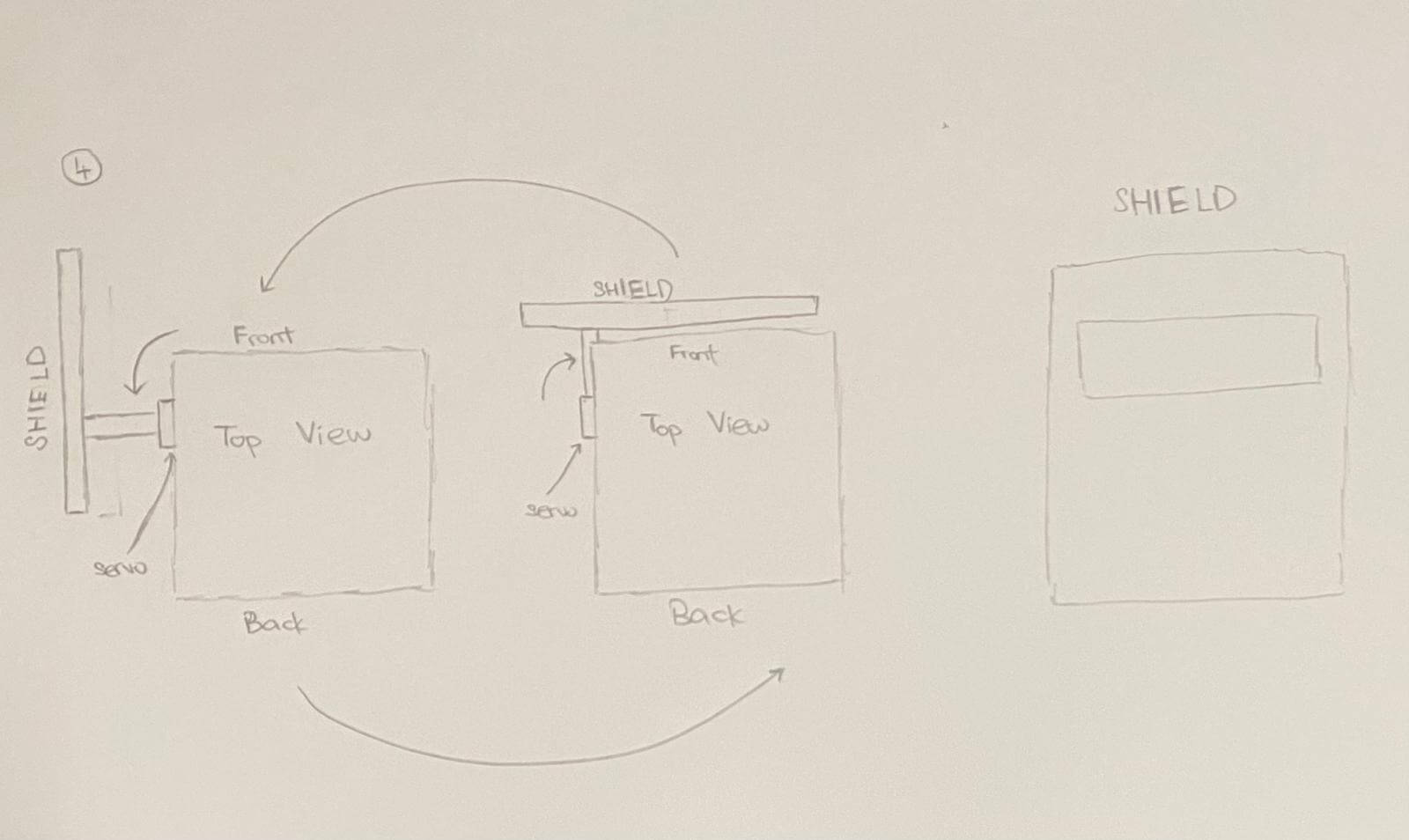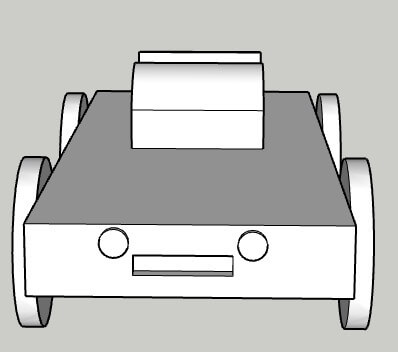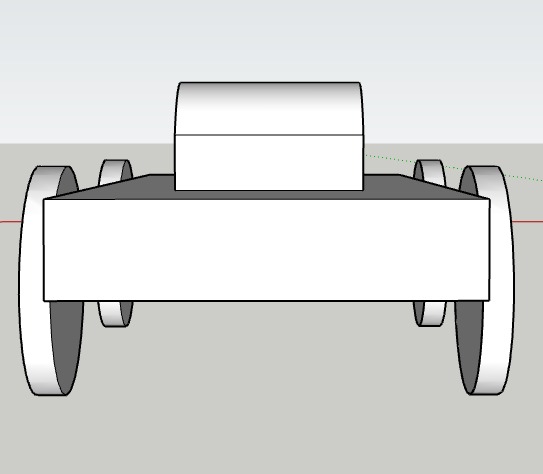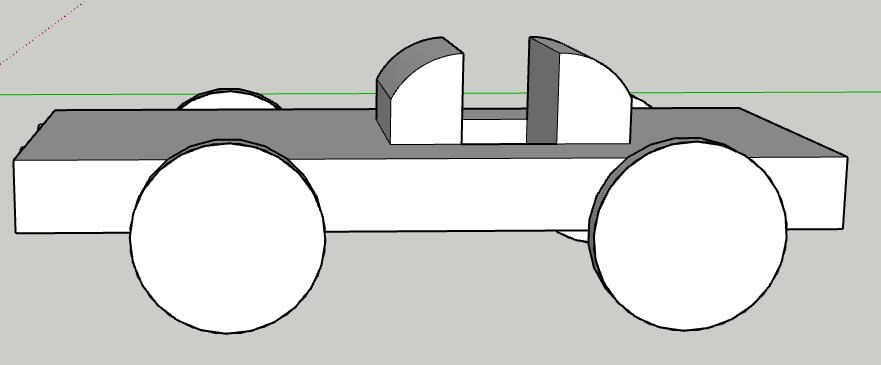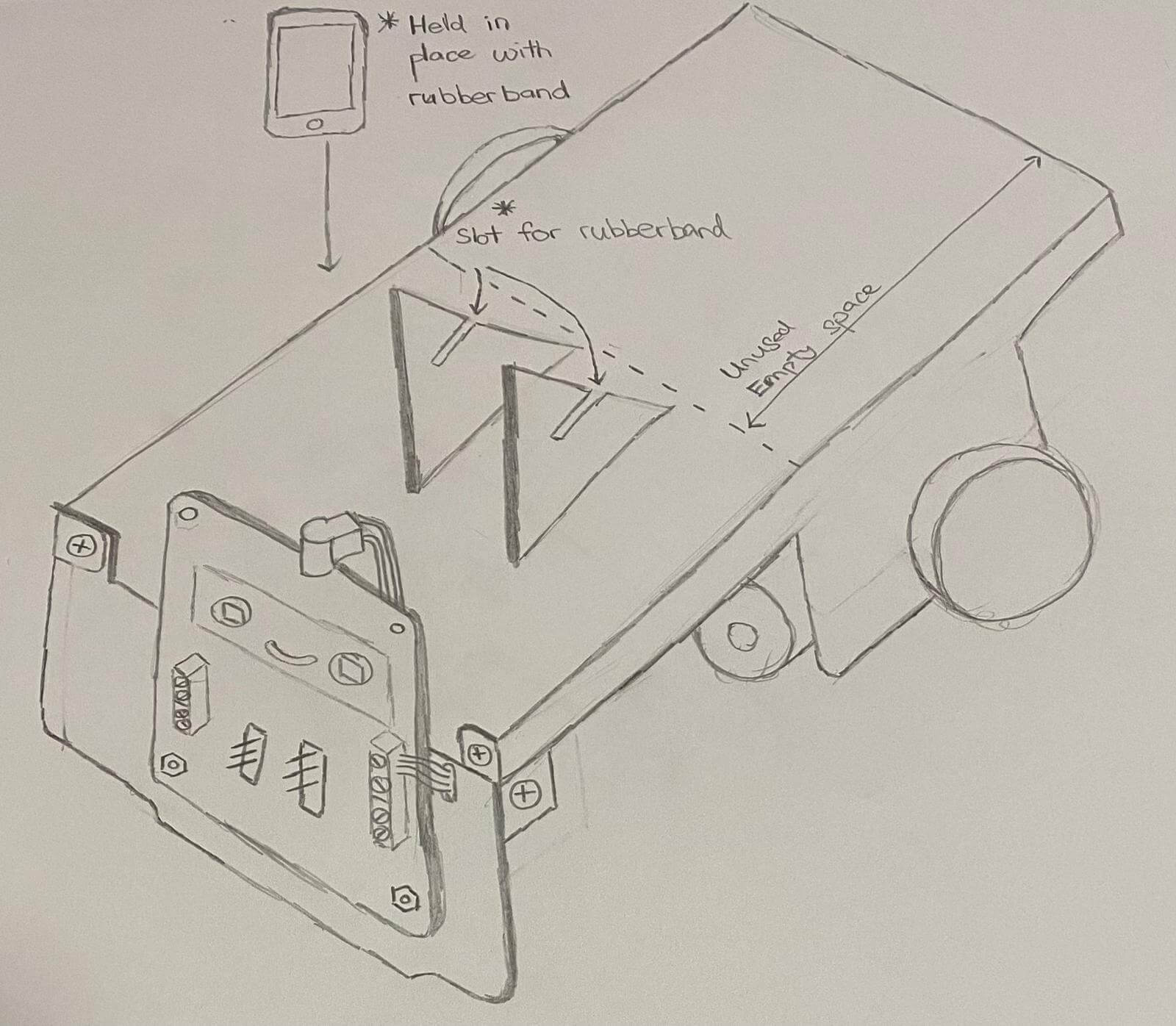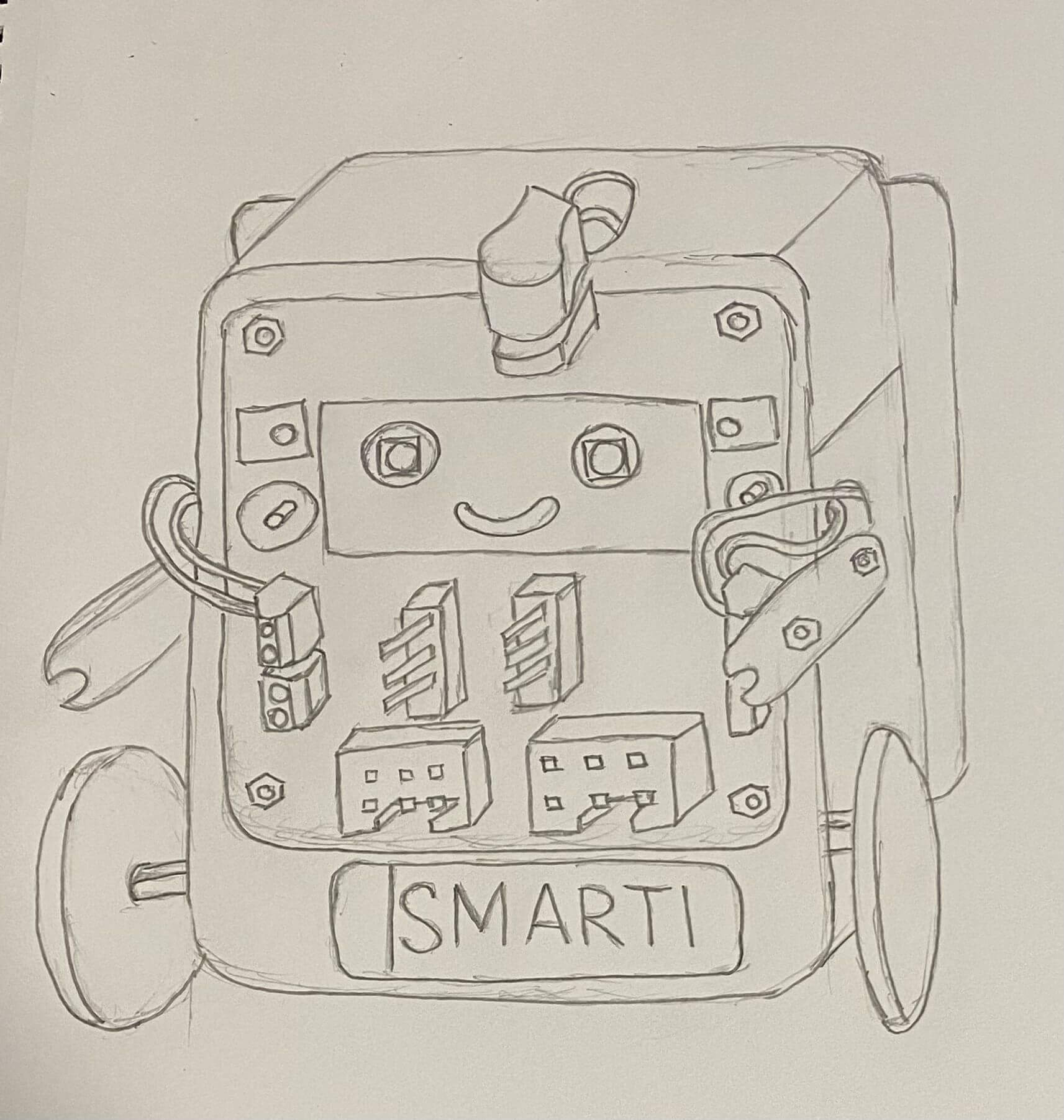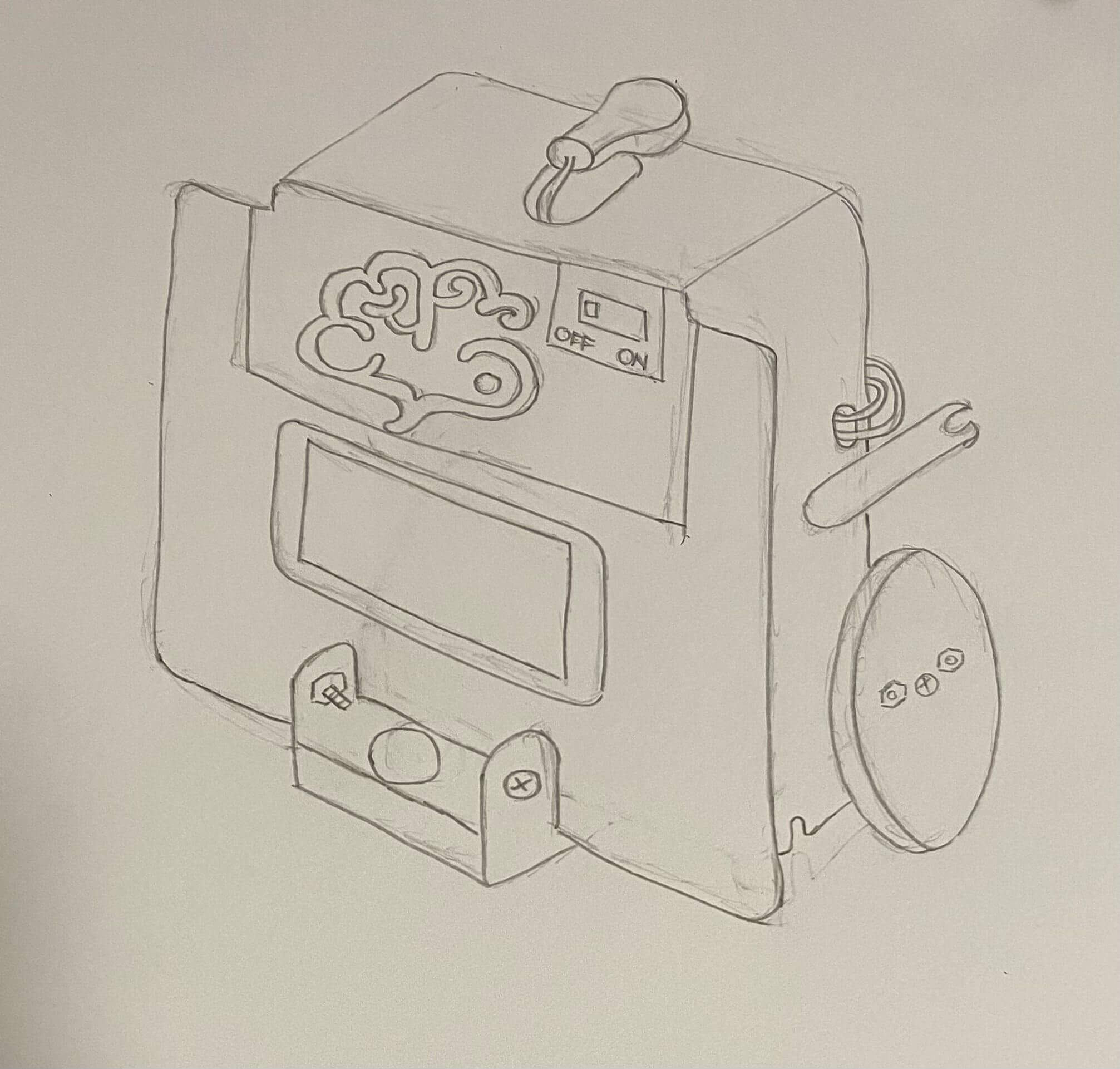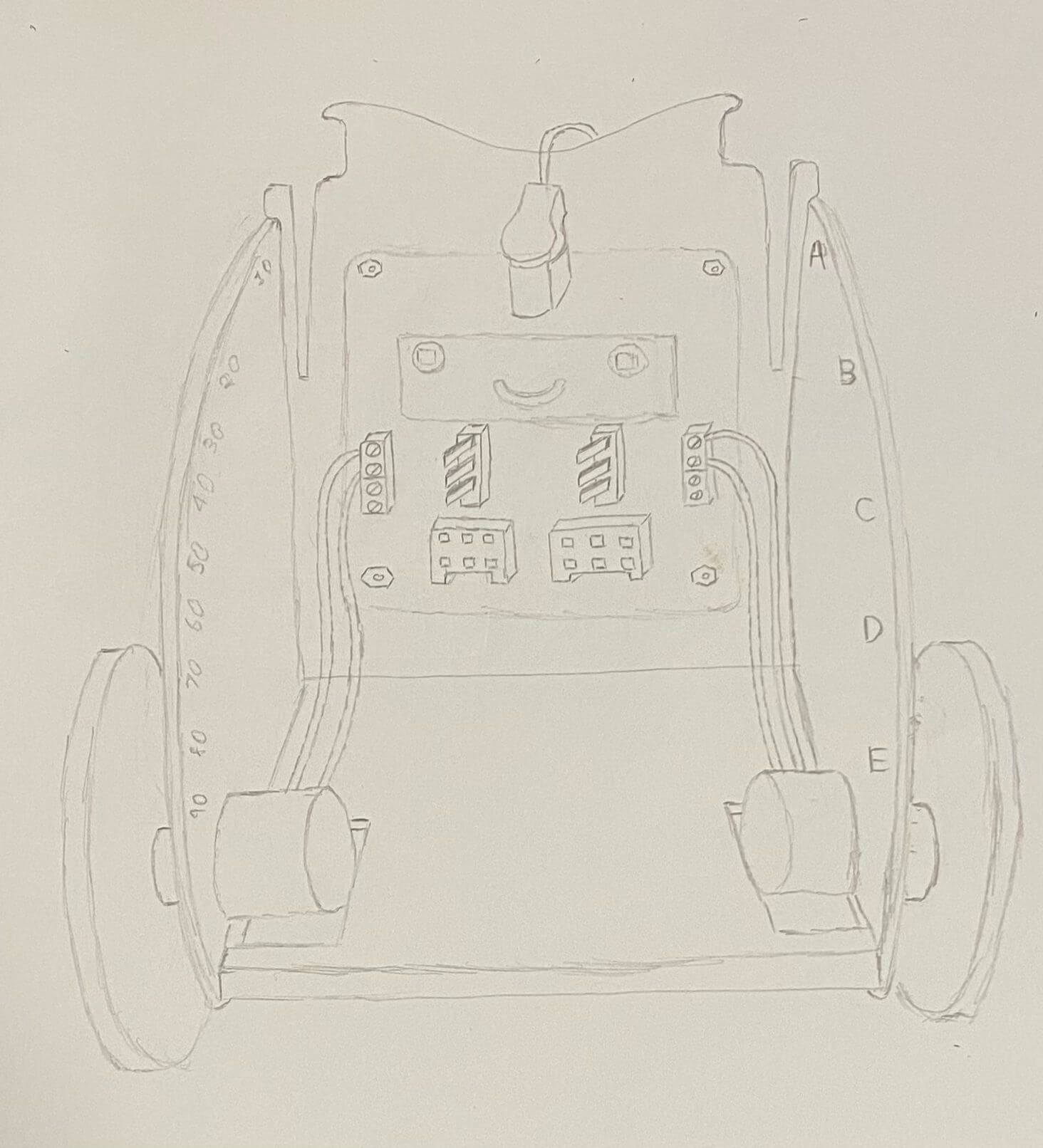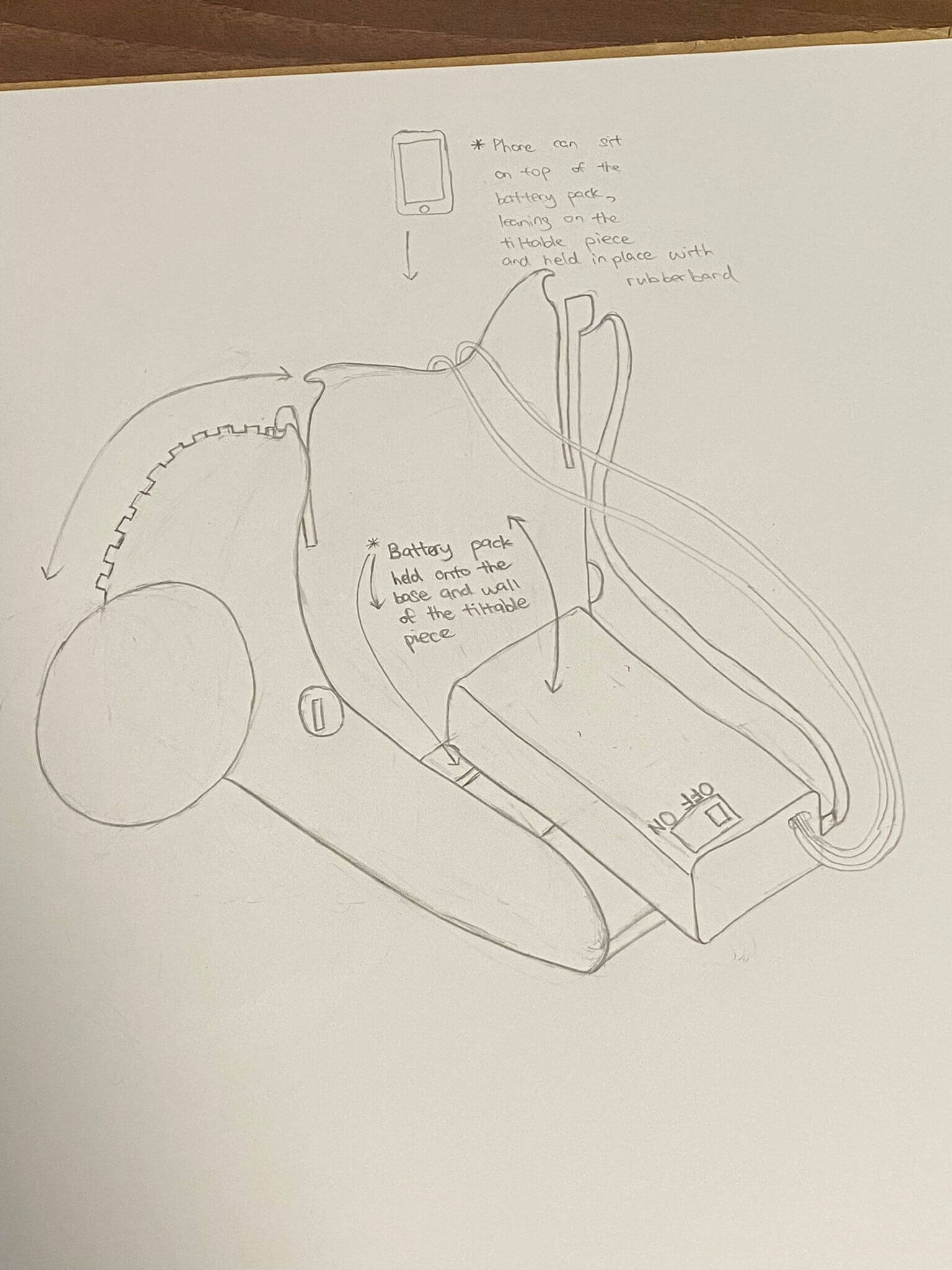Final Daily:
Ethics in Product Design:
We had our final lesson today, focusing on the topic of ethics in product design. The session emphasized that a good design is not just about aesthetics or functionality but also about ensuring ethical considerations in the design process. This lesson served as a vital reminder that as designers, we hold a responsibility to consider the wider societal impacts of our work.
Thoughts on the OIP:
As we come to the end of the OIP, it’s a good time to reflect on our journey. This project has been an enlightening experience. It tested our creativity, our problem-solving skills, and most importantly, our ability to work as a team. Through the ups and downs, we’ve grown not just as individuals but also as a cohesive unit. Working on the project taught us the importance of user-centric design, adaptability, and iterative development. It pushed us to think outside the box, to innovate while also balancing practicality and feasibility. As we wrap up, we want to express our gratitude to our professor and peers for their guidance, support, and constructive feedback throughout this journey.